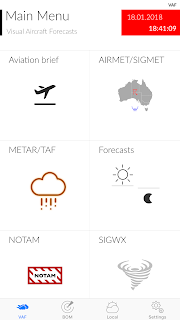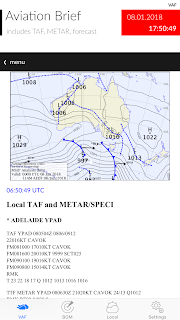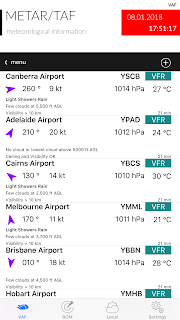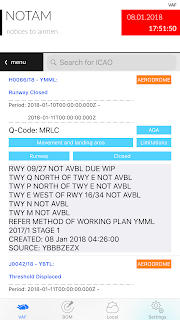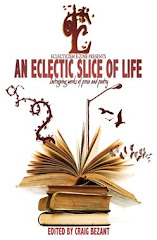There are a number of libraries that make working with the LSM9DS1 IMU (Inertial Measurement Unit) easy. In Part 5 of our series on writing your own flight controller software we will focus on the IMU and in particular explain the best ways to convert the gyro rate and accelerometer force data to a roll and pitch angle. The yaw angle is then calculated using the pitch and roll and magnetometer data. This discussion, is in the context of building a drone flight controller based on the Arduino Nano 33 BLE. https://reefwing.medium.com/a59bf9ed8c69
Monday 3 January 2022
Sunday 8 August 2021
How to write your own Arduino Library
Following our article on how to design your own Arduino motor shield, we have written a companion piece that explains how to create your own Arduino library. Our explanation focuses on all the things that the beginner tutorials don't cover. #Arduino #UNO #STEM #nexgencodecamp
Wednesday 28 July 2021
How to create your own Arduino Motor Shield
The Nexgen Rover is an Arduino based robot designed wholly by Nexgen Codecamp. It is used in our technology related STEM courses aimed at high schools. The robot is based on Arduino technology and runs an Arduino UNO with a motor controller shield on top. This article explains how we designed and manufactured our own motor shield to suit the requirements of the rover. #arduino #stemeducation #uno #motor #shield #nexgen
https://reefwing.medium.com/designing-your-own-arduino-uno-motor-shield-ca507ab61f4b
Wednesday 1 January 2020
FlightPlan! iOS app to Program the Tello Drone
FlightPlan!
Program a flight plan for your Tello drone. Check out Reefwing Software's new FREE app - FlightPlan! on the Apple App Store - https://apps.apple.com/us/app/flightplan/id1466581760…
Sunday 27 January 2019
Mindful - FREE iOS App
Mindful is about helping you find a way to become more present and less distracted in your day-to-day life. The objective is to feel calmer, connected with those around you and to be balanced and focused.
This is achieved by being reminded to be mindful throughout the day. Whenever a notification is received, this is the time to stop your thoughts and just be present.
The app could also be used to provide regular affirmations or reminders of what sort of person you would like to be.
You can select how often you want to be reminded each day: seldom, sometimes or often. This corresponds to roughly every 3 hours, 2 hours or hourly. There is a plus or minus variance of 20% on the reminder period.
Tap on settings (the blue gear icon) to select the start and stop time for reminders. You can also choose your reminder tone from this screen.
The green journal contains messages, which will be randomly included when your reminder is displayed. You can edit or delete these (swipe left) or add your own messages.
When you want the reminders to start, tap on the Start button. To stop all reminders, tap Stop!
Download for FREE from the App Store!!!
Friday 29 June 2018
Video Tutorial - How to make a Game like Flappy Bird in Swift
I just published my first video game tutorial on #skillshare - "How to make a game like Flappy Bird in Swift." Check it out!
This was a lot harder than I was expecting - it took me 3 days to shoot 3 minutes of video, do the voice overs and edit in After Effects. I think I'm now ready to shoot a feature film!
Sunday 3 June 2018
Drone Explorer - new FREE app!
Check out my new FREE app - Drone Explorer!!! A blatant Flappy Bird rip off, however it was released as part of an upcoming video tutorial on how you can build your own version of the game. At its peak the Flappy Bird app was earning $50k per day! Feel free to download my version and give it a 5 star review! Here is the link.
Friday 19 January 2018
Visual Aircraft Forecasts - NEW iOS App from Reefwing Software
Sick of trying to decode unintelligible aviation weather information?
Visual Aircraft Forecasts (VAF) for Australia reduces the complexity of aviation weather forecasting by providing graphical representations of the weather data provided by the various authorities.
Visual Aircraft Forecasts for Australia aggregates data from the Australian Bureau of Meteorology (BOM), National Oceanic and Atmospheric Administration (NOAA), International Civil Aviation Organization (ICAO) and the Open Weather Map organisation.
The first tab of VAF focusses on aviation specific information and includes:
a) Aviation Briefs which are available for 10 regions in Australia. It is derived from the Aviation Weather Packages on the BOM web site.
b) AIRMET/SIGMET - The latest graphical and text based versions are provided (from the BOM). You can use two fingers to zoom in and out of the PDF's on this screen.
c) METAR/TAF - Are decoded for a selected list of airports. Display includes wind direction and speed, cloud cover, visibility, temperature and QNH. You can add additional airports using the + button (top right). To delete an airport, swipe left. In the Settings Tab you can select whether this data comes from BOM or NOAA (default is BOM). You get slightly different data depending on the source, but there are a lot more sites using BOM. Only the major airports are on NOAA but you also get Lat, Long, Elevation and Altimeter. Tap on a METAR to bring up the detailed version and to view the raw data.
d) Forecasts - these are the new Graphical Area Forecasts from BOM. You can use two fingers to zoom in and out on this screen as well.
e) NOTAM - from the International Civil Aviation Organization (ICAO). NOTAMs are sorted by creation date. You can search for an airport using its ICAO code (e.g. YSSY for Sydney/Mascot Airport).
f) SIGWX - Significant Weather from the BOM. You can use two fingers to zoom in and out on this screen.
The BOM tab provides more generalised weather information, including:
a) Rain Radar - downloads an animation of recent rain radar information. Select the map of Australia in the menu bar to zoom in on a specific state.
b) Satellite Images - from the Himawari-8 weather satellite. Includes satellite notes from the BOM.
c) Observations - will provide an animated graphical display of the latest weather measurements from a list of 133 locations in Australia. Data shown includes weather, temperature, relative humidity, sunrise/sunset times, minimum and maximum temperatures and wind speed and direction. Drag the table up to show the forecast for that location and drag down to refresh the current data.
The Local tab provides information similar to Observations but for where ever you are at that moment. The first time you tap the Local Tab it will ask your permission to access location services. You need to accept this otherwise the app doesn't know where you are and can not display the local weather.
The Settings tab allows you to select:
- whether UTC (Zulu) time is displayed on certain screens along with the local time.
- the METAR data source (BOM or NOAA).
- wind speed units (mps, kph or knots).
- displayed temperature units (°C or °F)
The Feedback button allows direct support from the Developer. Please use this for any bug reports or feature requests.
Note: Airservices Australia is the official provider of the Aeronautical Information Service, which includes the delivery of aviation meteorological products.
Therefore, all information for the purpose of flight planning should be obtained from Airservices Australia.
Monday 9 October 2017
Aussie - New iMessage Sticker Pack
There are over 50 fantastic stickers, 7 of which are animated.
You can get it on iTunes!
Friday 23 June 2017
h4x0r - iMessage Sticker Pack 14
There are 75 fantastic stickers, 45 are animated and 30 are static images. Includes a set of pixelated emoticons.
Be the master of texting with a sticker which captures exactly what you want to say. Game Over Man!
You can overlay these over text or photos. Just tap and hold, then drag to where you want the stamp placed. You can also rotate and resize each sticker.
A feature introduced with iOS 10 is the option to send messages with effects, like having the message inflate, appear in a shower of balloons, or be hidden by invisible ink. To access effects, type your message or insert a picture in the text box, then 3D Touch (or tap and hold on older models) the send button instead of just tapping it as usual.
If you haven’t used iMessage sticker packs then there are some traps for new players. To help people overcome these issues, we have written a couple of articles which may assist:
1. I’ve installed my sticker pack but can’t find it! (http://www.reefwing.com.au/?p=356)
2. I bought an iMessage Sticker pack on iTunes and can’t find it on my phone!! (http://www.reefwing.com.au/?p=323)
Check out http://www.reefwing.com.au/ for more information.
!! Follow us on Twitter.
https://twitter.com/reefwing
‼ Like us on Facebook.
https://www.facebook.com/ReefwingSoftware
Saturday 7 January 2017
Military Slang - iMessage Sticker Pack 13
A premium set of Military Slang sticker Emoticons / Emojis and symbols.
If you love the military then what better way to express your emotions than to use these great military themed emoticons? Sierra Hotel!
There are over 90 fantastic stickers, including terms like:
- Code Red
- This Means War!
- Oscar Mike (On the Move)
- Charlie Foxtrot
- Danger
- Toxic
- This Way Towards Enemy
- 411 (Briefing)
- Alpha Mike Foxtrot
- Bingo Fuel
- FNG
- Blue on Blue
- BOHICA (Bend Over Here It Comes Again)
- Charlie Mike (Continue Mission)
- Check Six
- Stay Frosty
- FUBAR
- Helmet Fire
- Lima Charlie (Loud and Clear)
- Light em up!
- Bring the noise.
- Pop Smoke
- RTB (Return to Base)
- Sierra Hotel
- Whiskey Tango Foxtrot
Be the master of texting with a sticker which captures exactly what you want to say. Boom!
Thursday 5 January 2017
Animated Bugs - iMessage Sticker Pack 12
A premium set of Animated Bug sticker Emoticons / Emojis.
If you love bugs then what better way to express your emotions than to use these creepy animated insect emoticons?
Do you have difficulty communicating your feelings? The bugs are here to help. There are 39 fantastic stickers, including 28 animated ones.
The pack has ants, flies, spiders, scorpions, bees, wasps and cockroaches. All crawling across your screen.
Be the master of texting with a sticker which captures exactly what you want to say. Boom!
You can overlay these over text or photos. Just tap and hold, then drag to where you want the stamp placed. You can also rotate and resize each sticker.
Another new feature of iOS 10 is the option to send messages with effects, like having the message inflate, appear in a shower of balloons, or be hidden by invisible ink. To access effects, type your message or insert a picture in the text box, then 3D Touch (or tap and hold on older models) the send button instead of just tapping it as usual.
If you haven’t used iMessage sticker packs then there are some traps for new players. To help people overcome these issues, we have written a couple of articles which may assist:
1. I’ve installed my sticker pack but can’t find it! (http://www.reefwing.com.au/?p=356)
2. I bought an iMessage Sticker pack on iTunes and can’t find it on my phone!! (http://www.reefwing.com.au/?p=323)
Check out http://www.reefwing.com.au/ for more information.
!! Follow us on Twitter.
https://twitter.com/reefwing
‼ Like us on Facebook.
https://www.facebook.com/ReefwingSoftware
Thursday 22 December 2016
Street Art - iMessage Sticker Pack 11
Wednesday 7 December 2016
Sheep - iMessage Sticker Pack 10
A premium set of Sheep sticker Emoticons / Emojis for your iPhone or iPad. You can download them from iTunes or the iMessage store on your phone.
If you love sheep then what better way to express your emotions than to use these cute sheep emoticons?
Do you have difficulty communicating your feelings. The sheep are here to help. There are over 60 fantastic stickers, including 10 animated ones.
The pack has Christmas, Holiday, New Years, St Patricks Day and Valentine Day themed sheep.
Be the master of texting with a sticker which captures exactly what you want to say. Boom!
You can overlay these over text or photos. Just tap and hold, then drag to where you want the stamp placed. You can also rotate and resize each sticker.
Another new feature of iOS 10 is the option to send messages with effects, like having the message inflate, appear in a shower of balloons, or be hidden by invisible ink. To access effects, type your message or insert a picture in the text box, then 3D Touch (or tap and hold on older models) the send button instead of just tapping it as usual.
If you haven’t used iMessage sticker packs then there are some traps for new players. To help people overcome these issues, we have written a couple of articles which may assist:
1. I’ve installed my sticker pack but can’t find it!
2. I bought an iMessage Sticker pack on iTunes and can’t find it on my phone!!
Check out http://www.reefwing.com.au/ for more information.
!! Follow us on Twitter.
https://twitter.com/reefwing
‼ Like us on Facebook.
https://www.facebook.com/ReefwingSoftware
Pandi - iMessage Sticker Pack 9
If you love Pandas then what better way to express your emotions than to use Panda emoticons?
Do you have difficulty communicating your feelings. Pandi is here to help. There are 31 fantastic stickers.
Includes Christmas, Holiday and Valentine Day themed Pandas.
Be the master of texting with a sticker which captures exactly what you want to say. Boom!
You can overlay these over text or photos. Just tap and hold, then drag to where you want the stamp placed. You can also rotate and resize each sticker.
Rubber Stamp - iMessage Sticker Pack 8
Be the master of texting with a stamp which captures exactly what you want to say. Boom!
You can overlay these over text or photos. Just tap and hold, then drag to where you want the stamp placed. You can also rotate and resize each sticker.
Another new feature of iOS 10 is the option to send messages with effects, like having the message inflate, appear in a shower of balloons, or be hidden by invisible ink. To access effects, type your message or insert a picture in the text box, then 3D Touch (or tap and hold on older models) the send button instead of just tapping it as usual.
If you haven’t used iMessage sticker packs then there are a couple of traps for new players. To help people overcome these issues, we have written a couple of articles which may assist:
1. I’ve installed my sticker pack but can’t find it!
2. I bought an iMessage Sticker pack on iTunes and can’t find it on my phone!!
Check out http://www.reefwing.com.au/ for more information.
!! Follow us on Twitter.
https://twitter.com/reefwing
‼ Like us on Facebook.
https://www.facebook.com/ReefwingSoftware
Kiti - iMessage Sticker Pack 7
If you love cats then what better way to express your emotions than to use cat emoticons?
Do you have difficulty communicating your feelings. Kiti is here to help. There are 31 fantastic stickers.
Includes Christmas, New Years and Valentine Day themed cats.
If you haven’t used iMessage sticker packs then there are a couple of traps for new players. To help people overcome these issues, we have written a couple of articles which may assist:
1. I’ve installed my sticker pack but can’t find it!
2. I bought an iMessage Sticker pack on iTunes and can’t find it on my phone!!
The pack of 31 stickers covers things like:
ø Saying Hi (or meow)
ø Wink
ø Merry Christmas
ø OMG
ø Purrrrfect
ø Talk to me
ø Really?
ø Happy and Unhappy
ø I love you
ø No words!
ø Please
ø I have an idea
ø Party time!
ø I'll find you!
ø Ta Dah!
ø Need a hug
ø Have a cool Yule!
ø No!!!
ø Princess
ø I am cute
ø I love fashion
ø Kitty Girl
ø It's meow or never!
ø Happy meow Year! *sorry*
ø Morning Beautiful
ø We need to talk...
ø My little Kitty
ø At least I have my dignity
Robots - iMessage Sticker Pack 6
Everyone should have more robots in their life. So here you go!!!
Did we mention that they were FREE! Limited time only. Get yours before they start costing money!
If you like these, please check out the other great sticker packs from Reefwing Software.
Tuesday 15 November 2016
Bananas - iMessage Sticker Pack 5
Banana Emoticons / Emojis - now ANIMATED!!!
If you love bananas then what better way to express your emotions than to use banana emoticons?
Do you have difficulty communicating your feelings. Bananas is here to help. There are 31 fantastic stickers plus 10 mesmerising ANIMATED bananas!! Check out the video to see the Bananas in action.
Includes Christmas, New Years and Valentine Day themed bananas.
If you haven't used iMessage sticker packs then there are a couple of traps for new players. To help people overcome these issues, we have written a couple of articles which may assist:
1. I’ve installed my sticker pack but can’t find it!
2. I bought an iMessage Sticker pack on iTunes and can’t find it on my phone!!
For those interested, the banana animations were done using two methods:
1. Hand draw each frame - this takes a LONG time! It is also pretty tedious.
2. Create a puppet in Photoshop, import this into the new Adobe Character Animator and then export the puppet animation back into Photoshop for optimisation and to create the GIF. Each animated GIF sticker can only be a maximum of 500kB which really limits what you can do.
The pack of 41 stickers covers things like:
ø Saying Hi
ø Wink
ø Merry Christmas
ø OMG
ø "Wax on, wax off"
ø Thumbs up!
ø Crying
ø Happy and Unhappy
ø A bit too much alcohol...
ø I love you
ø No words!
ø Time to cowboy up!
ø Circle of trust - you aren't in it...
ø Party time!
ø Fireworks
ø Very Nice!
ø Don't touch this...
You can download Bananas from iTunes.
Friday 4 November 2016
Quote of the Day...
Ralph Waldo Emerson.