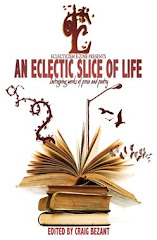iPhone Screen Capture
The iPhone includes a handy feature to take a photo of the current screen.
To take a screen shot you need to hold down the "Home" button (at the bottom of the screen) and then hit the "power/sleep" button (at the top right hand side of the phone).
Your screen shot will then be available in the camera roll section of your photo app.
The attached photo should illustrate the process.